NFTUp is the easiest way to share your NFT content
NFTUp is a downloadable application that makes it simple to drag and drop files and directories to NFT.Storage
People have been asking for an easy way to drag and drop large directories onto IPFS and NFT.Storage — today we deliver. NFTUp is the easiest way for content creators to upload their metadata and assets, ready to be minted into NFTs by smart contracts and then traded on marketplaces, and browsed in galleries.
Click to download the latest release, follow the link that matches your computer, or browse the repo's GitHub releases page:
While your download is happening, here is a quick preview of what you can expect. First you'll download the disk image and drag and drop NFTUp to your Applications folder.
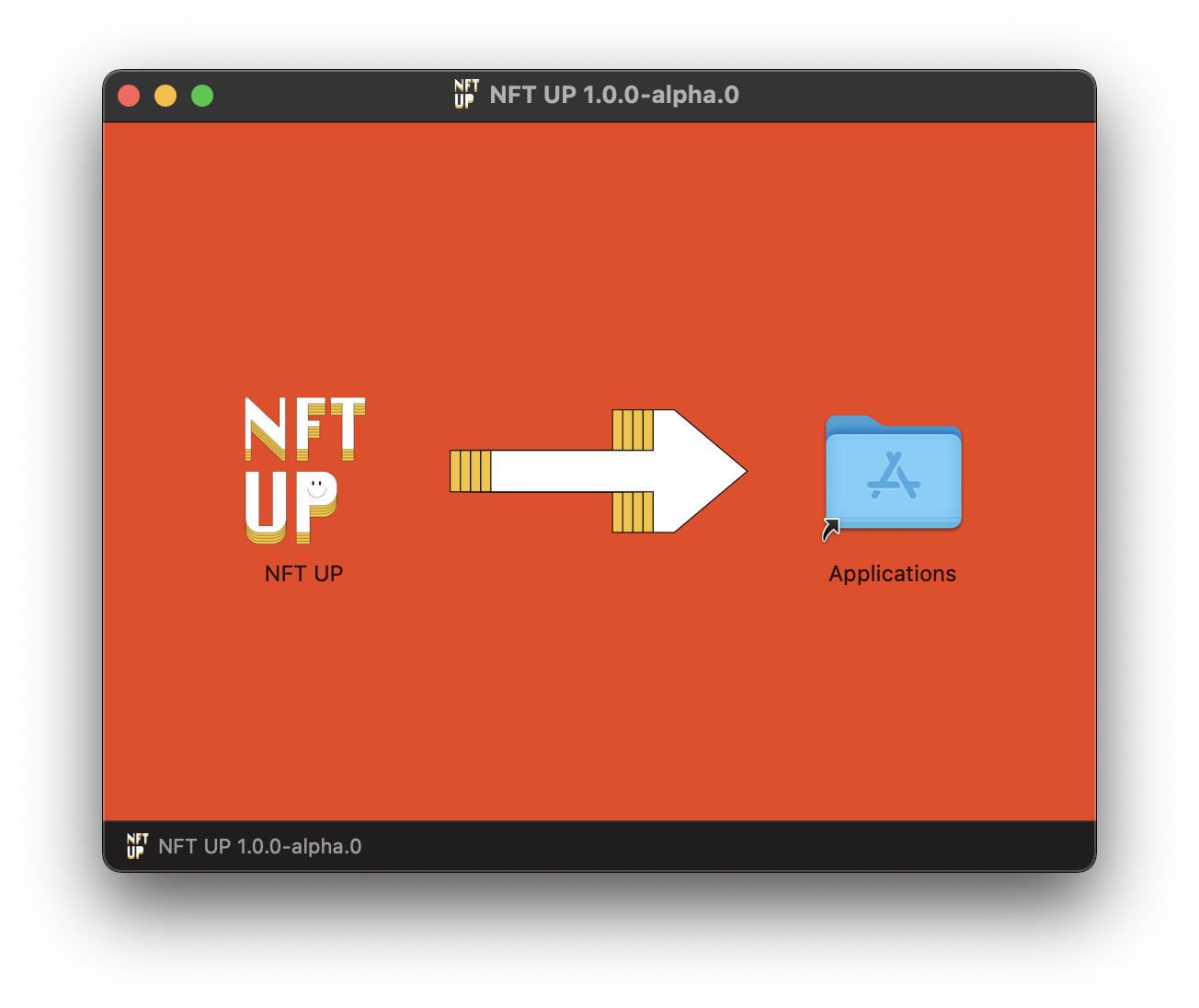
Then double click to launch the application and you'll see the main screen.
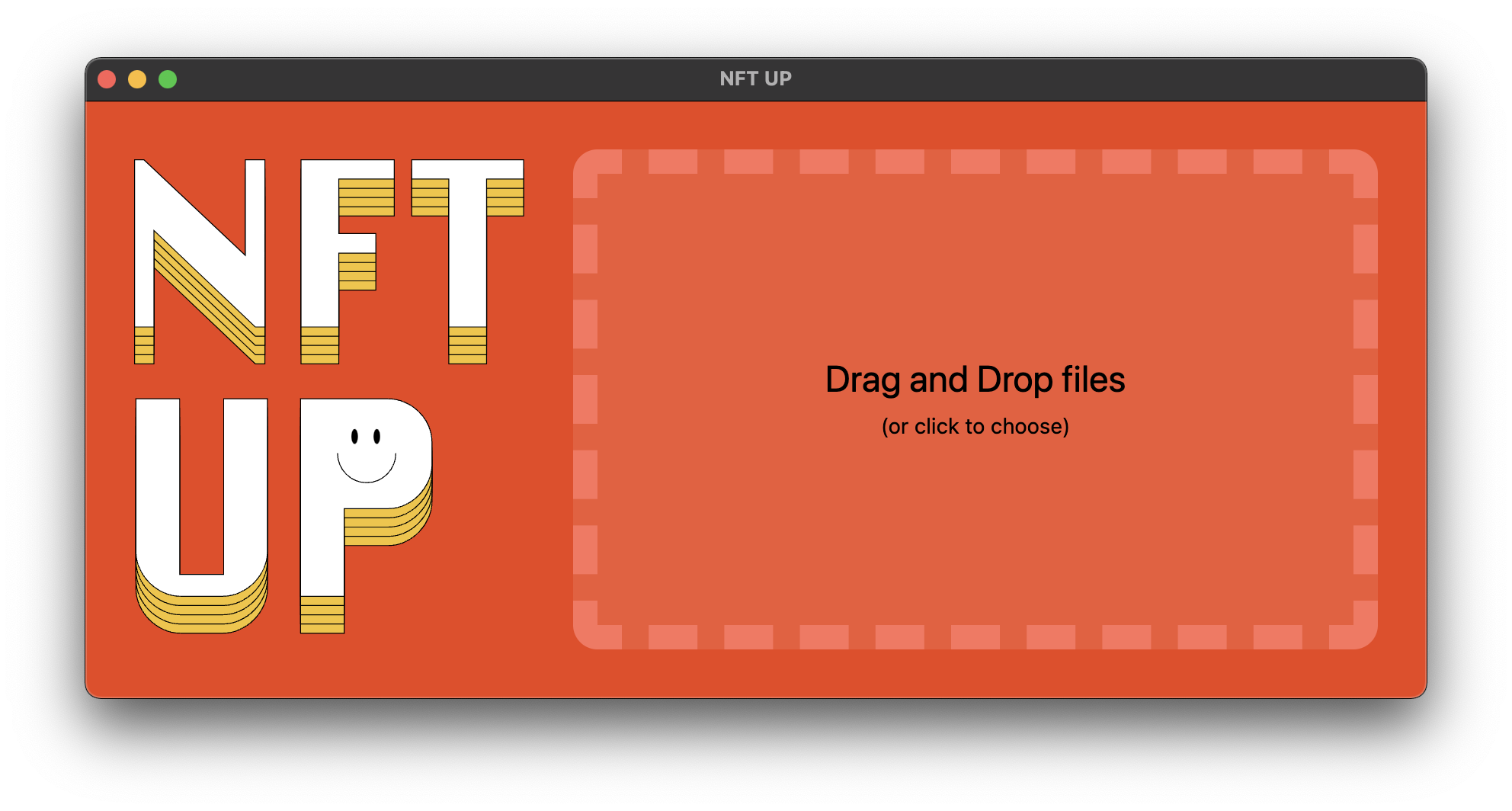
Now you can drag and drop some files or folders on it. You might be prompted for your NFT.Storage API key. You can get your key on your account page.
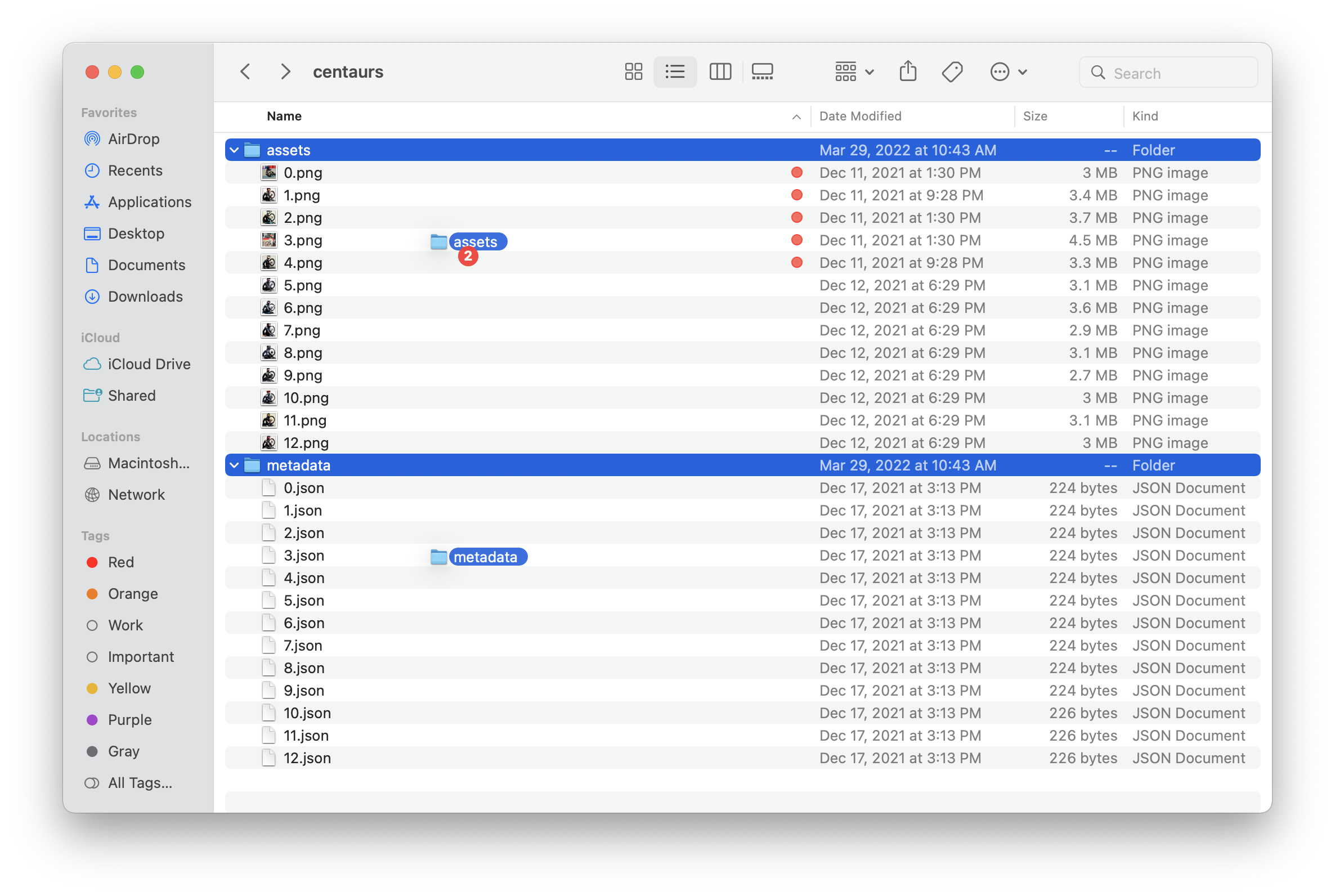
You can upload any file structure you want. If you are doing something like a HashLips build, you can upload the assets and metadata at the same time by dragging them both to the upload box.
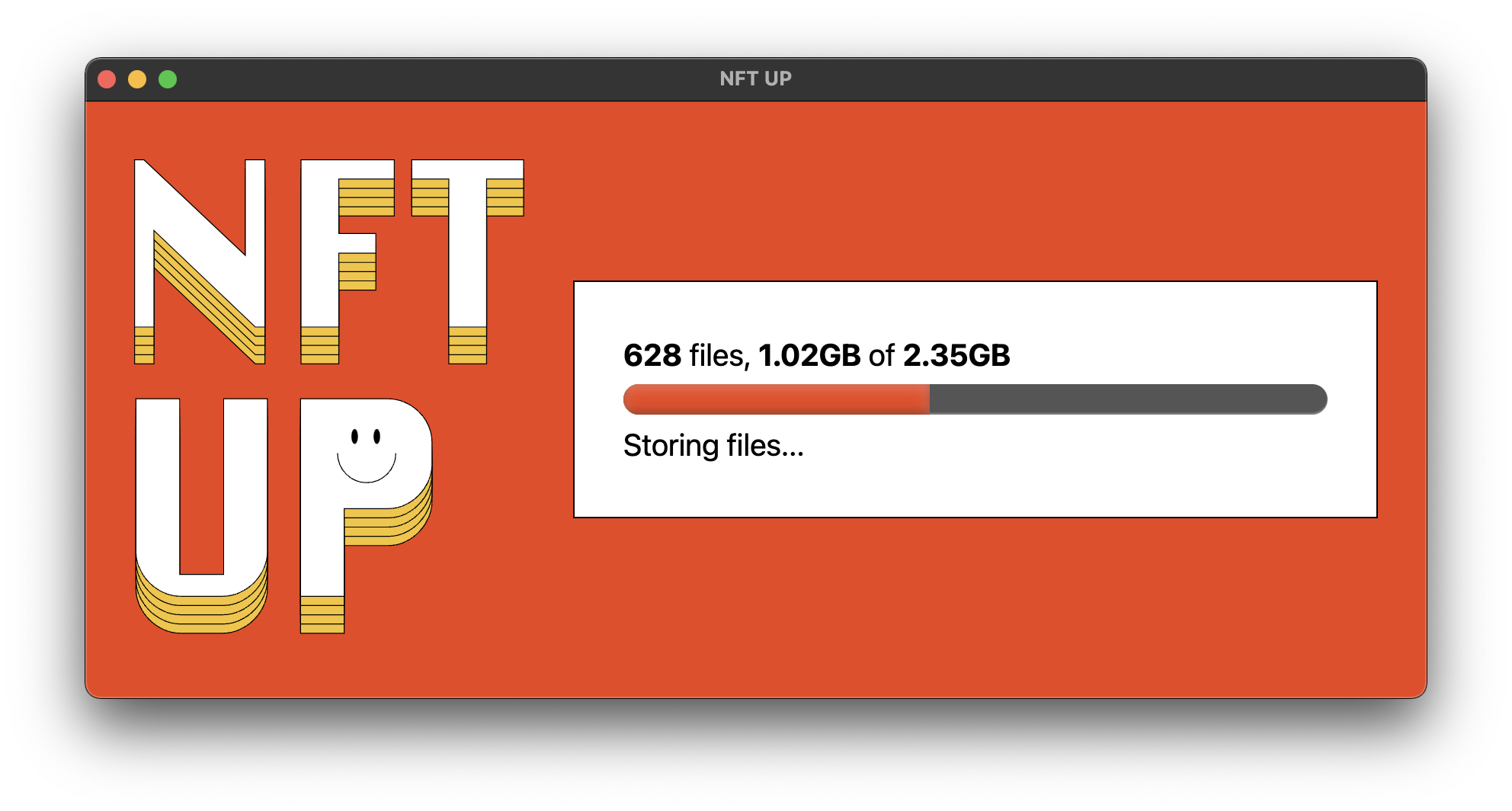
Once the upload is complete, you'll get a link to your content. Click it to fetch your data from the IPFS network.
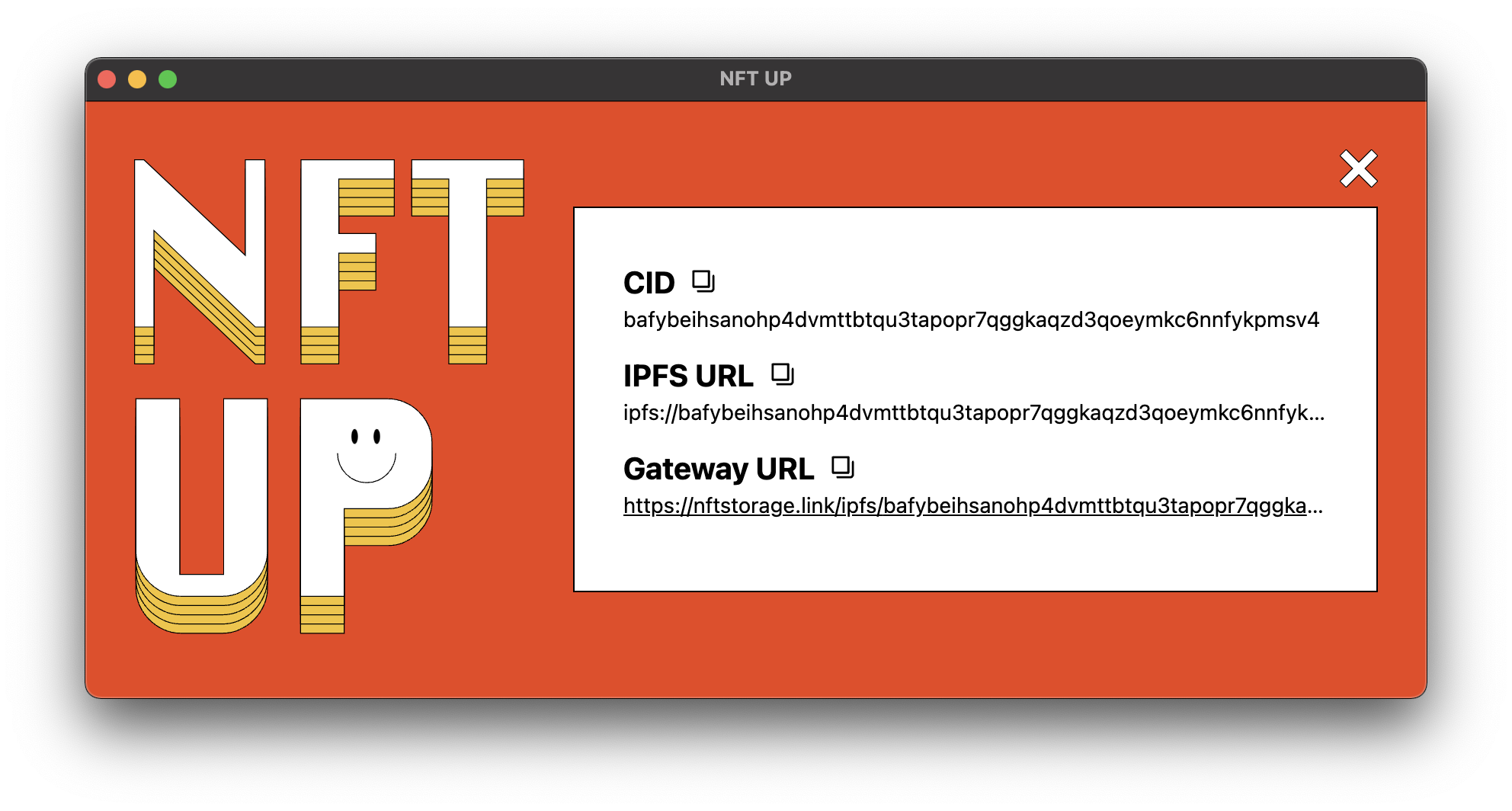
Now you are ready to set your smart contract base URL, or otherwise share your content with NFT minting services.
Enjoy NFTUp, and if you want to contribute, the code is available on GitHub.